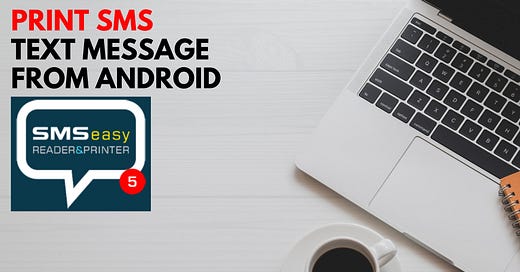Hello,
An SMS chat long in your Android phone can contain many important text messages. If you need a way to print them out, use print SMS EasyReader&Printer. It works with Android phone version. If you need a safe and free method to export your SMS from a smartphone to a PC, you should definitely install SMS EasyReader&Printer. Create a folder with your text messages on your computer and paste all the SMS from your smartphone. These conversations might serve you in countless situations in the future; including court-related activities, reminders, memories, etc. SMS EasyReader&Printer is The first SMS & MMS management app in the world for all smartphones!
You can check it from Here : SMS EasyReader&Printer

This unique new app is the first in the world to provide easy access to your SMS messages and MMSes, bringing useful new functionality to every-day users and an important new tool in the field of litigation. With SMS EasyReader&Printer you can easily email SMS text messages, email SMS chat and email all or selected SMS texts and MMSes (*.JPG, PNG photos and animated GIF) directly to your mailbox.
In the meantime, tell your friends!